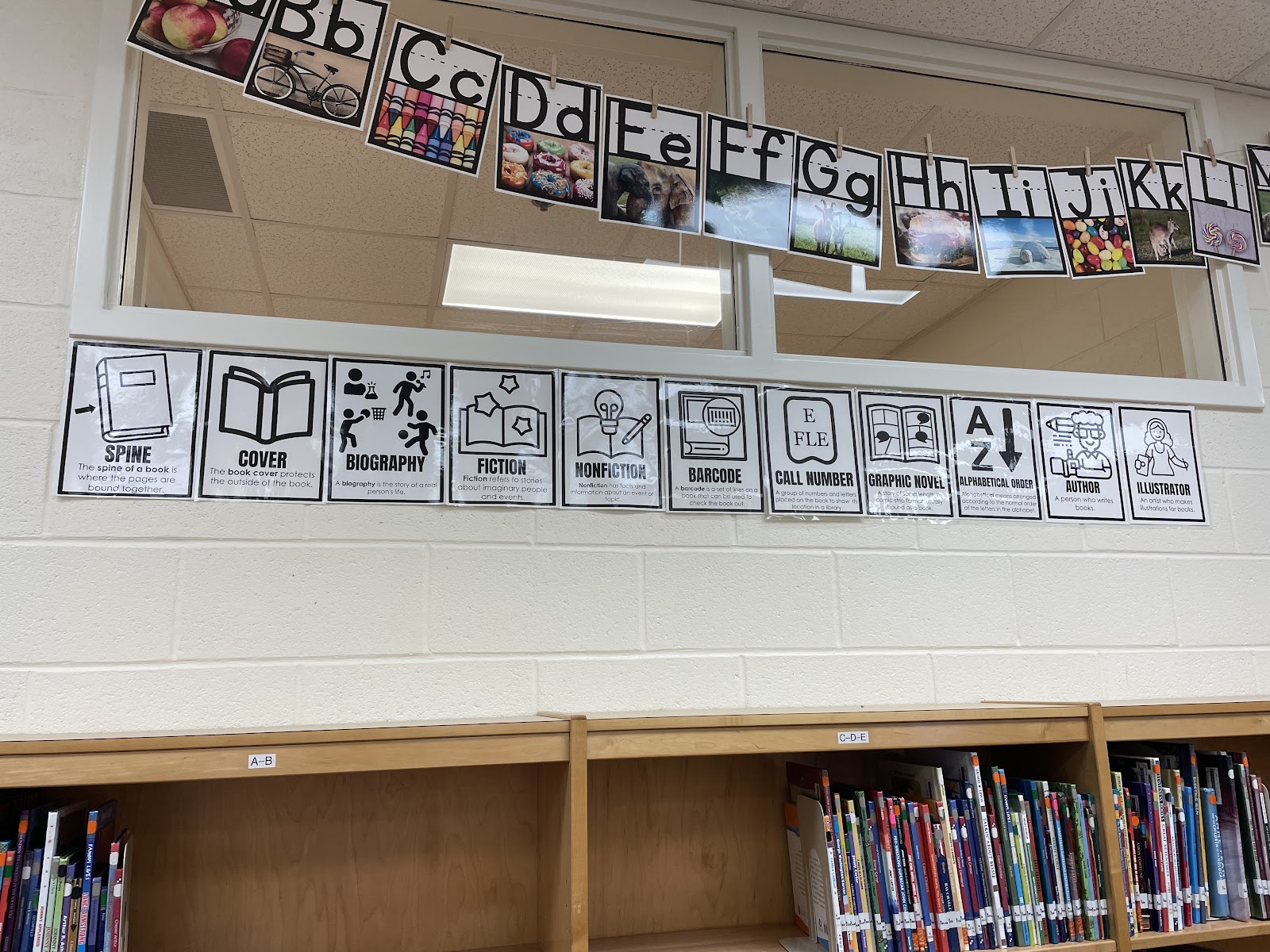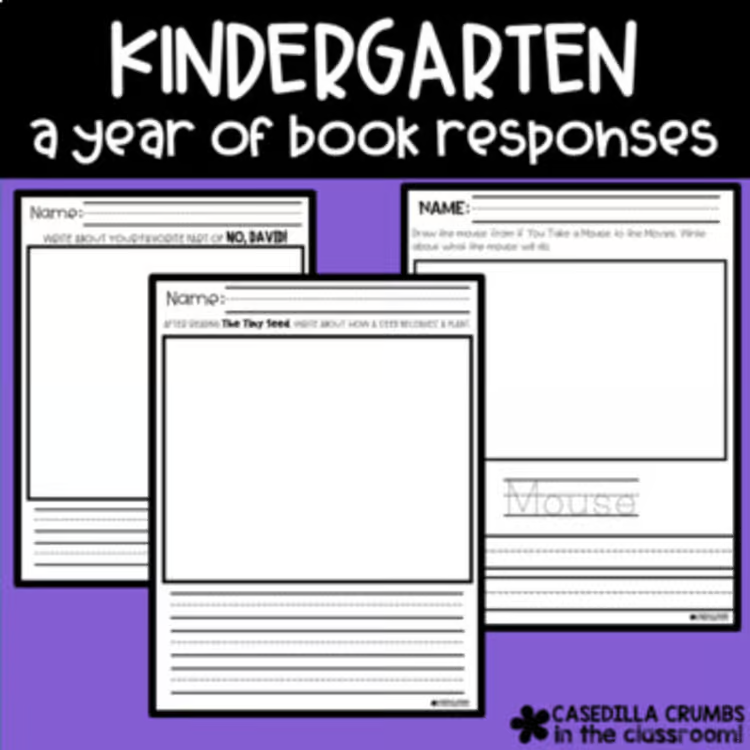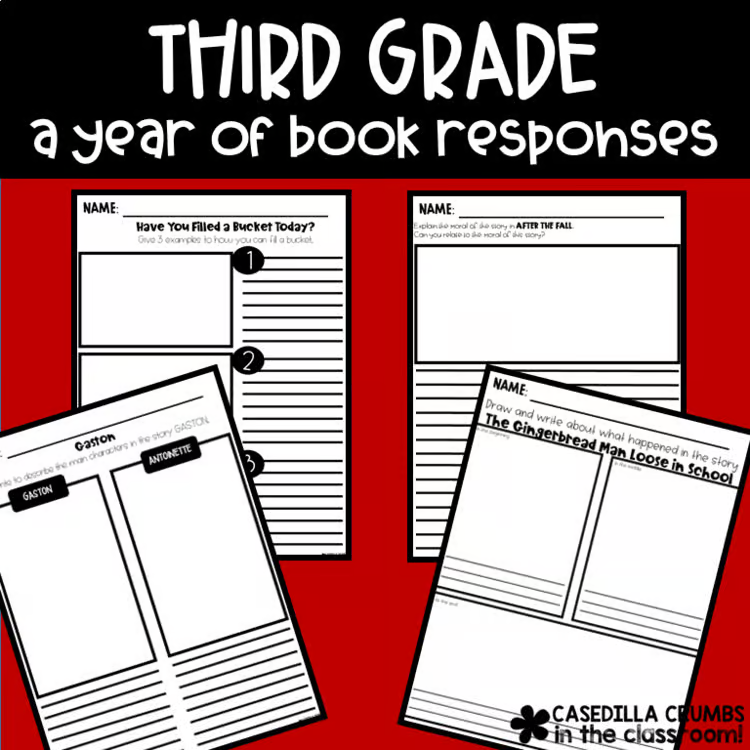Depending on where you live, it might be time to start thinking about Back to School, classroom themes, improving routines and best practices for this school year.
I've decided to make a post spotlighting some Back to School goodies in my TPT store for both Classroom and Media Center. These are honestly, my "best sellers" because they help the function of your classroom for the entire school year.
First off, Lunch Choice Cards!
These are editable and help EVERY SINGLE DAY in your classroom. I set mine up on a magnetic whiteboard and then I have each student assigned a number. I make little magnetic numbers (usually from calendar sized numbers, I hope that makes since), then you can buy a pack of magnets with adhesive backs from amazon.
Anyways, you post the pictures of lunch choices on the white board each day and then students use their magnetic number to make their lunch choice, by placing under the picture they choose. I did this with kindergarten and first grade. If you taught older students, you could have them write their name under the choice, if you don't want to make the magnetic numbers.
I love these Alphabet Posters. I used them as a classroom teacher and it really brightened up my classroom, but gave students real examples of letter sounds, etc. I still use these in the media center also. I will often read books and then have students write in response to the books and the alphabet posters are a great resource for students.
You can see in the picture below that I have it hanging above the whiteboard.
I actually have a bundle of posters that go along with the alphabet posters, if you are looking for colors words, numbers, and shapes.
These are perfect for Morning Meeting or even morning work. Project a slide on the board and have students write in a journal each morning about that they see, feel, think about when they see the picture. Increase student vocabulary and the feeling of community as students share their own thoughts and feelings. These are aligned to Science of Reading and help build background knowledge as well as the ability to make inferences based on pictures.
For the media center, I always use this tried and true lesson about taking care of library books with each and every class during media center orientation. It includes real photographs of how NOT to treat books and why. This is an editable lesson. Sometimes, after a holiday/break I will even bring this same lesson up for us again to review or with a specific class. #iykyk
Lastly, for the media center, I mentioned before how I like to read stories in the media center and then give students a written response sheet related to the book to complete. This then allows me to call students or groups of students to go check out library books while the others in the class have something to work on, but it is also super fun to see their responses. If you have time in your lesson, they love standing and sharing their work with the class.
I hope you found some of these resources/ideas useful to start your school year and they make your improve your entire year.